To cut to one camera to another (e.g. camera 1 to camera 2) you don't need to specify the word 'camera', you just need to say "cut 2" in this case, or "fade" or "mix", depends what transition you want. Goes for the same with VT's and credits- "cut to credits". If you need to specify the timing of the transition, say "fade slowly 2" or a specific timing if needs be and is necessary. The camera layout (1, 2 and 3) tend to be based on the actor, going from left to right where they are facing, so it's easier for them to find a camera if they need to speak into it.
"Track back" means to pull out. "crab left/right" means to move the whole camera and tripod to the left or right, "pan left/right" is just the camera. Tilt, likewise, is just the camera moving; to "elevate/descend" is the tripod.
If we want, we can have different camera positions (call them A, B, C...) If needs be, the director can tell a camera to "check focus" or zoom. If it's out of focus while it's live on that camera, you would normally cut to a different camera (usually the safety camera) and tell that camera to refocus (as you would need to zoom in to focus).
A prompt for the vision mixer is "cue shot 2" so they know what to cut to next and also alerts whoever is on camera 2 to stay where they are. You also need to cue in the mics. If it's too quiet on the output speakers, tell the sound mixers, but you also have to figure out which microphone they need to increase. If there's special sound effects, tell them to "cue [title of track]". Also, will the sound be audible on the studio floor? If so, "cue floor sound". All of this is usually prearranged.
Lighting also needs a cue in. Switch on the on air light is also a must, so is gallery and house lights. The sound mixer would probably need a torch to see what they are doing.
On the headsets, there is an orange tali light which you can press if there's an issue. ALWAYS KEEP AN EYE ON THIS. (also a side note about producing/PA, take timings for the programme a few rehearsals in).
We then looked at the floor manager hand signals. This picture is relevant for us, but we also have the count in from 10 seconds, then a silent count from 5 in case sound cues in early. Also speed up is slightly different for us- we get one finger and circle it above out heads, in a lasso motion.
http://bit.ly/2e7MKoY
We then started talking about our actual production, focusing on set dressing and how we would set it up, where to put cameras, mics, etc. One of the students decided to put up the gazebo they found in the base room, but turned it into a teepee. It failed quite a bit, with the tent material not fitting it enough, the pole in the middle making a table hard to put in, and also limited space. We decided to get the biggest, thinnest sheet we can find and pin it to the roof. We will have to arrange lighting around it (I suggested using red heads instead of the studio lights if needs must).
Thanks Ethan for the pictures! (my camera broke)
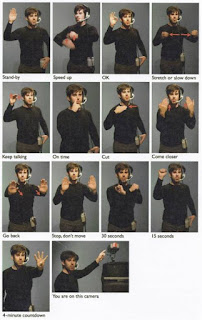


No comments:
Post a Comment